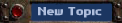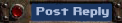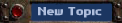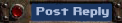ok, I spent several hours and looked through many of the Fall Out Files. I believe I see what is causing the game to crash when right clicking on a building from inside one of your cities.
The buildings-large.pcx and buildings-small.pcx files need to have 4 images for any building that is not a small or Great Wonder or something such as Wealth. Also the buildings-small.pcx has an incorrect "grid" with the squares out of alignment starting at frame four from the left side. I corrected this as I was adding three more of the Scavenger's Markets to this sheet in order to verify my thoughts on this game crashing situation.
IF you have a building that can be built and or seen in all Eras, even if that building is the same building in all Eras, Make Three more copies of the Building so Both the buildings-small.pcx and buildings-large.pcx have Four images for use. Look at the Solar Plant or Bank from CIV III or Conquest as an example. Probably when this was being put together, it seemed as though a Single image only required one entry. That is also stated in the PediaIcons.txt, However, this SINGLE vs ERA method of placing Buildings in the PediaIcons.txt realllyis not what is seems. IF it is a building, put it in as ERA with the usual 8 entries for large and small .pcx files (even if it ia the Same name repeated when the image is the same one and not an Era specific Image which would indicate the different ERAs in the names). IF the building is a small or Great Wonder, use SINGLE type entry.
...Yes, this means that most entries for buildings in the PediaIcons.txt will have to be Edited to correct them and the buildings-small.pcx and buildings-large.pcx will have to be edited to place Four images to cover all ERAs.
..Now, that is one thing.
The Civilopedia.txt will have to be Edited to place Correct Links to Buildings by writing the buildings in the #GCON_Maintenance areas for costs per turn and also any and all links such as treasury, Food, Resources, etc... Go through the Game Index in the Civilopedia when in a Game and click on each item then try the links for them...you will see that many if not most links do not work. The Civilopedia will be the Most time consumming chore if you intend on having all links work and all items for the game in there.
As for the Palace not looking correct in the civilopedia when you Right click it from inside your city.....this is due to the way the Scenario Links to CIV III as Conquest does. IF you look inside Conquests\Art\Civilopedia\Icons\Buildings, you will Not see any palace .pcx files other than the "PalaceMasks_large.pcx and PalaceMasks_small.pcx". To correct the palace view when Right clicking it to view and read about it in the Civilopedia, simply Remove all 10 other palace .pcx files from the Buildings folder. You can place the PalaceMasks_large.pcx and PalaceMasks_small.pcx in there. The game is trying to both read and link at the same time there I think.
The last thing I believe could be done is to complete the Interface by changing the other areas to match the changes you have already done. Some windows have the Dark Brown and others still have the normal interface windows.
Do look at the settings for each Building in the Editor and see costs etc...so that can be used in the Civilopedia Entries in areas such as Treasury...Costs per turn under GCON_Maintenance. IF any are Factories, they also have their place.
Hope this is all understandable, Let me know IF I need to clarify or elaborate more on any of these issues.....Bottom Line: This Game will function as a deep subfolder and will try to link to many "Mother" files just like Conquest does to CIV III. Keep this in mind because some commands will not indirectly work such as the Keyboard command F9 not show the Palace additions and improvements as it is.
Who ever wants the straightend buildings-small.pcx file, let me know. The Only other changes I made to it are the added Scavenger's Market Buildings. Same for the buildings-large.pcx file.
Ken...I assume you have a Graphics Editor for Copy n Paste procedures? Werner, I am not sure what aspect you have the set up to be able to do here either but PediaIcons.txt corrections would help. I would have at least corrected all of the Buildings on both sheets except I am not yet familier with all buildings and do not know at a glance in the Editor which ones need to have Four Images placed on Both Sheets and then corrected in the PediaIcons.txt entries.
This is Far too Long a Post to absorb without having a Few Drinks to Kill the Pain

so Cheers for now.